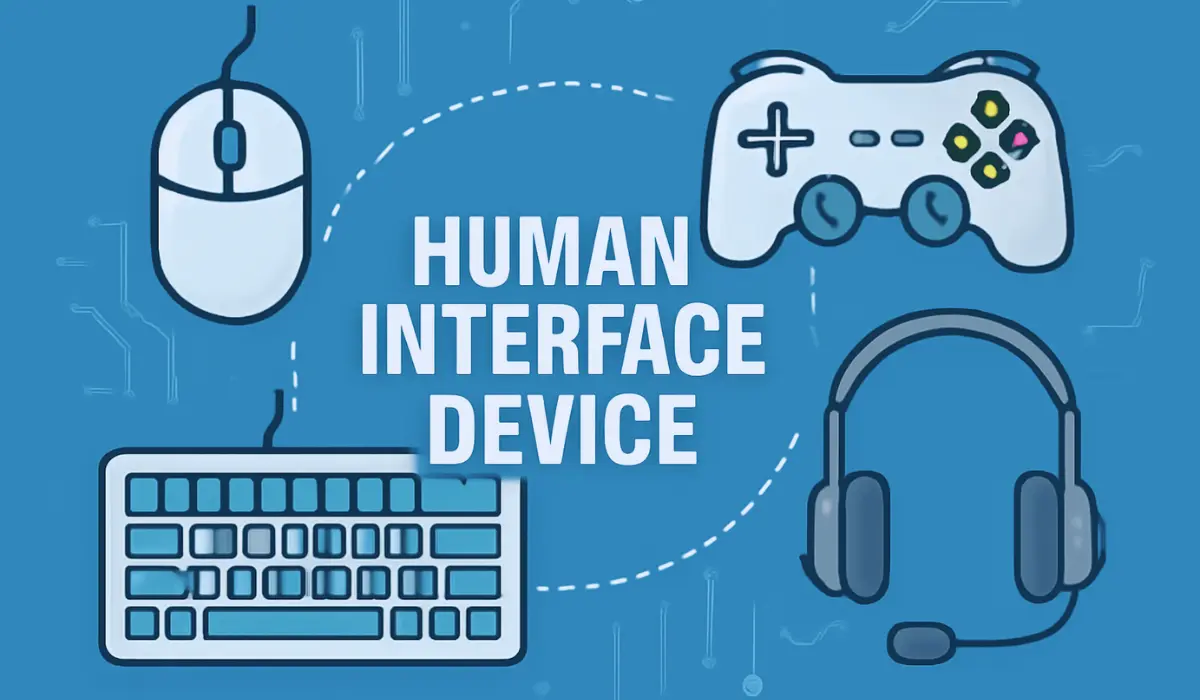Human Interface Device (HID) is a protocol for communication between input devices and computers. The HID standard was for USB-specified keyboards, mice, touchscreens, game controllers, and other input devices that come under the HID classification. A HID keyboard device in a PC is a standard keyboard that uses the USB HID protocol to communicate with the computer.
This protocol is designed for external and built-in devices like keyboards that allow humans to make commands and interact with computers. In this article, we discuss how you can uninstall the HID keyboard device from your PC. Before delving into our core part, you need to know the basics of HID devices and understand how they work.
What is a Human Interface Device (HID)
HID refers to the protocol or devices that facilitate interaction between humans and computers. The computer peripherals that come under HID are keyboards, game controllers, mice, touchscreens, etc. The HID protocol simplifies the process of interaction between humans and computers by establishing a general communication language between the device and the operating system (OS) of the computer.
One of the main advantages of HID devices is that the operating system can easily recognise them and install them without any complicated procedures. The plug-and-play capabilities of HID devices eliminate the requirement for special drivers that are generally used to facilitate the setup and usage of HID.
How Do HID Devices Work?
What HID devices are doing is simplifying the communication between humans and computers, and they allow them to input data or seamlessly control functions on their computers. They work by sending and receiving data through a standard protocol.
When you press a specific key on your keyboard, the device communicates with your computer’s operating system and sends a specific signal that corresponds to that particular key you pressed in the first place.
How to Uninstall HID Keyboard Device From a PC
You don’t need to uninstall the HID keyboard device from your PC unless there is a specific problem, such as driver issues or a malfunctioning keyboard. HID protocol is essential for the basic functionality of your input devices, so uninstalling the HID keyboard from your PC can disable your keyboard functions. That is why this process is not recommended unless you are addressing certain issues or troubleshooting a specific problem.
To uninstall the HID keyboard, you can use the Device Manager. Here is the detailed explanation and step-by-step procedure that lets you know how you can uninstall the HID keyboard device on your PC.
Step 1: Open Device Manager
You can open the ‘Device Manager’ by searching for it in the Start menu. (You can also open the option by pressing Win + X and selecting Device Manager)
Step 2: Locate the Keyboard
After navigating to the Device Manager, you need to locate the Keyboard and expand the Keyboards category.
Step 3: Uninstall the Device
Once you have expanded the keyboard category, you are all set to uninstall the specific HID Keyboard device you want to remove from your PC. Right-click on the specific keyboard you want to uninstall and select ‘Uninstall Device’.
Step 4: Confirm the Uninstall Process
Confirm the uninstallation process if it is prompted.
Step 5: Restart Your PC
This step is an optional one; once you confirm the uninstallation process, restart your computer to complete the process.
Step 6: Scan for the Hardware Changes
After the uninstallation process, you can check the hardware changes on your PC. If the device doesn’t uninstall immediately, you need to navigate to the ‘Action’ menu in the Device Manager and select the ‘Scan for hardware changes’ option.
These are the general steps you can follow to uninstall the HID keyboard from your PC. If the device you want to uninstall is not visible, you can enable it by clicking on ‘Show hidden devices’, which is available in the View menu of Device Manager.
Top Stories: Apple May Launch Cheaper MacBook with iPhone A18 Pro Chip – Latest Leak
The Bottom Line
The HID devices have their own importance in the functioning of a computer. The standard protocol they use enables seamless communication between input devices and humans. HID devices provide a user-friendly interface that ultimately improves your interaction with computers. Streamlining various tasks, enabling precise control, and facilitating quick data input are some of the key features or advantages that HID devices offer.
The uninstallation process should be the last option unless you are troubleshooting. Instead of uninstalling, you can use alternative options like disabling the device, updating the driver, and using a different keyboard to enhance your computing experience.