As many will be familiar with, Minecraft is a sandbox video game where players can explore a blocky, 3D world, gather resources, build structures, and craft items. Players can either choose to survive in a challenging world or build anything they can imagine using the unlimited resources. Minecraft is popular for its creative freedom, adaptable gameplay, and educational potential. Players get to navigate a vast, procedurally generated world made of blocks. By interacting with the environment, one can collect minerals, wood, stone, and food that can be helpful in survival or construction.
As for bundles, they are a storage item that allows players to combine different items into a single inventory slot, thus optimizing inventory space. Don’t mind their stack size, as they can hold up to 64 items, including items that normally don’t stack. Keep in mind that bundles are crafted using leather and string. This article will further discuss everything you need to know about bundles, how to craft and use them. So, keep reading to learn more.
All About Minecraft: How to Craft and Use Bundles
Bundles are important in Minecraft as they allow players to efficiently manage and organize their inventory by storing various items in a single slot. They are crafted using leather and string, and can be dyed different colors. To use a bundle, simply open your inventory, right-click on an item, and place it into the bundle. If you want to remove the last added item, you can right-click on the bundle itself and select the one you want to remove. It is easy to craft a bundle, as all you have to do is open the inventory with the E key or interact with a crafting table. Then, the next step is to place the leather in any of the bottom slots of the crafting grid and add a string directly above the leather.
Note that you will need materials to craft a bundle, and spiders will drop string when killed, and cows will drop leather when killed. Once you’ve gathered materials, open the crafting table and use the 3×3 crafting grid. You can put the leather and string in the crafting grid and place the crafted bundle into your inventory.
As for how to use it, open the inventory, select the bundle, and then left-click on the items you want to add. Alternatively, you can left-click the item and then right-click the bundle. If you wish to empty the bundle, you can do so by right-clicking on the ground, which will drop all the items contained within. Also, you can see a bluish bar on the bundle in your inventory that indicates how full it is.
Some additional tips regarding bundles are that they can be found in some village chests. Also, they can be dyed any of the 16 available dye colors using a crafting table, similar to dying other items. Understand that bundles can be nested with other bundles, but the nested bundle still takes up space in the outer bundle. Indeed, bundles can hold a mix of different item types, but their stacking behavior still applies.
Why are Bundles Important in Minecraft?
Bundles are an important aspect of the game, as they allow players to efficiently manage their inventory by storing several items within a single slot. This not only helps free up inventory space but also helps deal with a wide variety of items that don’t stack together. This helps prevent clutter while allowing players to carry more items overall. Another advantage of bundles is early game accessibility.
Only leather and string are required to make this useful tool early in the game. Note that you can use bundles to create dedicated kits for specific tasks, such as a building kit with tools, blocks, and crafting materials. Lastly, by reducing the number of inventory slots used, this tool allows players to explore further and gain more resources before needing to return to base.
You May Also Like: Death Stranding 2: On the Beach – Everything You Need to Know
Conclusion
Minecraft offers a vast, open world where players can build anything they imagine, and its creative freedom is what makes it so popular. The game’s sandbox nature allows for endless building possibilities, while its modding community and updates provide new content and experiences.
In survival mode, players must manage health, hunger, and defend against hostile creatures or mobs that appear at night. On the other hand, the creative mode provides unlimited resources and the ability to fly, allowing for limitless creativity and construction.
Bundles in Minecraft are useful for inventory management, allowing players to store multiple items, up to 64 items in a single inventory slot. You can easily store different items, and it helps reclaim space, especially when dealing with scattered or non-stackable items. Note that you only need one string and one leather to craft a bundle. They can also be dyed using dyes.
You can add items by clicking or dragging them into the bundle, and you can see a bluish bar on the bundle that indicates how full it is. To conclude, it can be said that bundles are a good asset in the game, helping players with inventory management and organization.