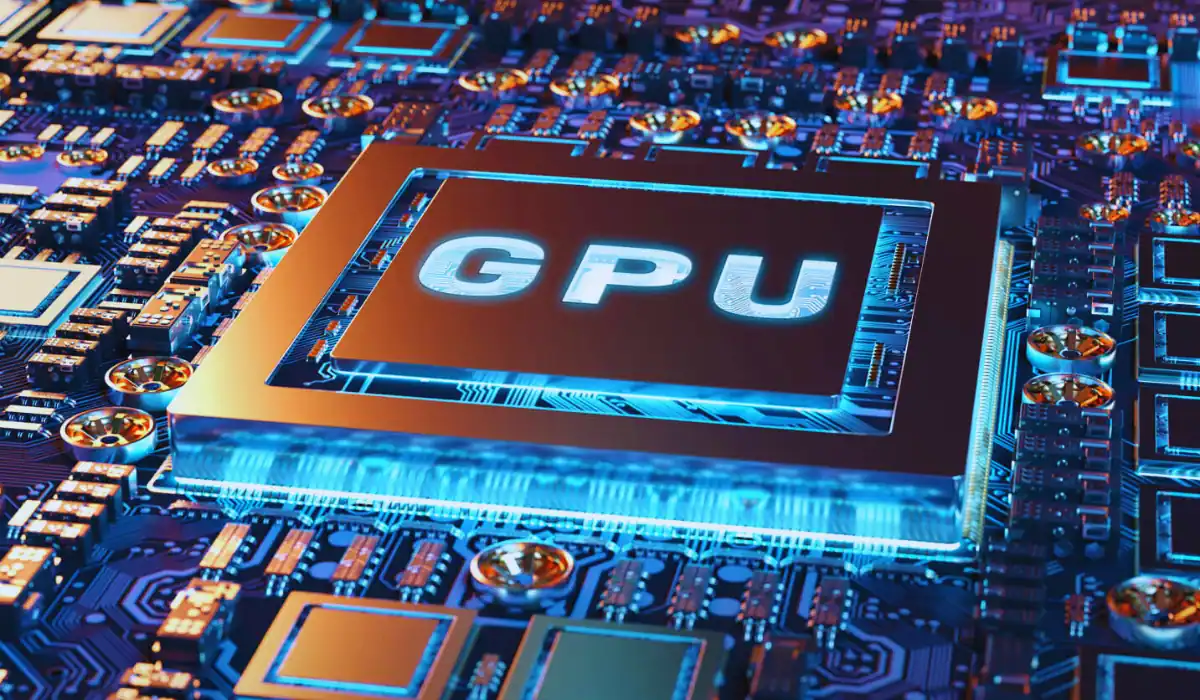Have you ever thought about offloading your heavy tasks from your CPU to another device and improving your computer’s total performance? Did you know that a special feature in advanced graphics settings is available for this purpose since the Windows 10 May 2020 update? You might have noticed a new feature called Hardware Accelerated GPU Scheduling in your graphics settings, but most people don’t know what it is all about. Have you ever wondered what this is and what its purpose could be?
The 21st century and modern civilisation demand high-end graphics tasks and computational work. Professionals working in animation, 3D design, and machine learning require an enhanced ability to process lots of data efficiently in a limited time. GPU acceleration has been an effective tool or feature since its beginning.
Hardware-accelerated GPU scheduling is a feature available in Windows that allows the Graphics Processing Unit (GPU) to manage its workload by offloading tasks from the CPU to the GPU. This process will ultimately improve Windows performance and reduce the latency in some applications. Let us explore this feature in detail and the basic things we need to know about it.
Hardware-accelerated GPU Scheduling Explained

Hardware-accelerated GPU scheduling is an in-built feature in Windows that allows the GPU to manage its workload by reducing the load on the computer’s Central Processing Unit (CPU) and improving its performance in graphics-intensive tasks. What this technology does is improve the way CPU and GPU work together to reduce the computer’s wait time and speed up its total performance.
By using this feature, the GPU prioritises graphics tasks and handles them more efficiently. This is beneficial when your CPU is engaged with other tasks or is too slow; during this time, the GPU installed in your system will handle the high-frequency tasks effectively and efficiently.
Traditionally, the CPU manages the GPU’s scheduling and prioritisation tasks. Hardware-accelerated GPU scheduling takes this responsibility away from a dedicated scheduling processor on the GPU. It streamlines the process and reduces the overload the CPU encounters.
How to Enable Hardware-accelerated GPU Scheduling?
You can enable GPU acceleration or Hardware-accelerated GPU scheduling without any complex steps or procedures. The feature is available in your Windows as an in-built service. Here is the step-by-step process to enable the feature.
- Step 1: Navigate to “Settings” and select “System”
- Step 2: Choose “Display” and opt for “Graphics” to proceed with it. (Go to Settings > System > Display > Graphics.)
- Step 3: Click on “Change default graphics settings” to change the default settings on your Windows.
- Step 4: Turn on the hardware-accelerated GPU scheduling.
- Step 5: Restart your computer to make the changes come into effect and improve the performance.
To turn on the hardware-accelerated GPU scheduling feature, you don’t need vast technical knowledge and brilliance. Anyone who can follow these simple steps can improve the performance of their computer by enabling the hardware-accelerated GPU scheduling feature.
Potential Benefits and Drawbacks
Every innovative approach and technology has some advantages and disadvantages; GPU Scheduling, too, comes with some pros and cons. Let us take a look at the major benefits and drawbacks of Hardware-accelerated GPU scheduling.
Potential Benefits
Here are the major benefits of GPU scheduling. By analysing them, you will understand the potential impacts on your devices.
1. Reduced CPU Usage
Offloading GPU scheduling to the GPU will lead to reduced CPU usage and free up the CPU. This will facilitate to creation of a potentially more responsive system, especially during graphically high-intensity tasks.
2. Reduced Latency
Offloading the hardware-accelerated GPU scheduling and reducing the load on the CPU can reduce the time it takes for the input to be processed and reflected on the screen. Once you enable this feature, the input lag of your device will be decreased, and a smoother and responsive output is guaranteed.
3. Improved Performance
The performance boost is a guaranteed output of the GPU acceleration. It can lead to smoother functioning, faster rendering times, and better overall responses in high-intensity tasks, including gaming, 3D modelling, etc.
Potential Drawbacks
While discussing GPU acceleration, we cannot omit its possible drawbacks. Like everything in the world, GPU acceleration also has some drawbacks to be discussed. Here are some,
1. Incompatibility Concerns
A common disadvantage of GPU acceleration is that some older graphics cards or GPUs might experience problems with Hardware-accelerated GPU scheduling. The incompatibility issues in this process can lead to unexpected crashes, freezes, and decreased performance.
2. Instability Issues
Some users have reported that there are stability issues related to Hardware-accelerated GPU scheduling. They experienced crashes in specific games and applications when this feature is enabled or active.
3. Not Beneficial All The Time
The boost and performance gain the device gets from enabling Hardware-accelerated GPU scheduling is not always beneficial and universal. Sometimes, the performance gains are not noticeable or significant.
Sometimes. It might even lead to performance decrease and crashes. The feature is not universally beneficial as well. The impact on performance once the GPU scheduling is enabled varies depending on the hardware, drivers, and software.
Editor’s Pick: Grok 4 Features Revealed: Multimodal, Voice Mode, Real-Time Search
The Bottom Line
Understanding the true potential and system capabilities of Hardware-accelerated GPU scheduling is beneficial for professionals in 3D design, animation, gaming, and machine learning. The feature will cater to the exclusive needs of these professionals and their high-intensity system demands. It can improve the performance and reduce latency, but it is not a guaranteed fix for all systems and all performance issues.
Even though the system is not guaranteed anything, it is still worth trying and experiencing the changes it might bring to you. If you have a compatible GPU, you can experience the cutting-edge performance optimisation, improve the gaming and rendering experience, enhance the responsiveness, etc, just by enabling the built-in feature on your system.