Key Takeaways
- A crypto hardware wallet is a physical device that resembles a USB drive. It is used to store cryptocurrencies offline.
- Hardware wallets offer additional security for digital assets.
- Hardware wallets come under the category of cold wallets, which are devices not connected to the internet.
- A strong PIN and recovery phrases are essential components of a hardware wallet.
The hardware wallet is an effective tool to secure cryptocurrencies, as it offers enhanced security for assets by storing them offline. Here is the step-by-step guide to using a crypto hardware wallet.
A hardware wallet is an inevitable tool in the crypto landscape. These devices, known for their robust security, offer high protection for your digital assets. Hardware wallets are the best option for users who give predominant consideration to the asset’s security.
These types of wallets don’t store the cryptocurrency itself; instead, they store the private keys that allow access to your digital assets.
The rapid rise in the use of cryptocurrencies has incited the demand for crypto wallets, and people are exploring how they work and how to implement them in their crypto journey.
This article comprehensively explains how to use a crypto hardware wallet and secure your digital assets by eliminating the chance of exposure to digital attacks and cyber threats.
What is a Hardware Wallet?
A hardware wallet is a physical device that allows users to store their cryptocurrency private keys offline. The Hardware wallets will look like a USB drive, and to store their assets, users will have to purchase them separately.
The lack of internet connectivity offers an additional layer of security by eliminating the possibilities of exposure to online attacks. It is important to explain that hardware or software wallets don’t store your cryptocurrency, but the private keys that are required to access and manage your assets.
When you want to manage the digital assets stored in a hardware wallet or use them in a transaction, you might need to connect your hardware wallet to your computer or phone and use a secure PIN code to authenticate the transactions.
The stored assets will remain unexposed and secure if you connect with your computer or even if your computer is compromised. Hardware wallet offers diverse security features; some of the highly recommended options are BitBox, Trezor, Ledger, etc.
If you are purchasing hardware wallets, you need to make sure you purchase the authentic product that comes from the official source.
How to Use a Crypto Hardware Wallet?

You can simply set up a crypto hardware wallet in a few steps. Here is a step-by-step guide on how you can effectively use a crypto hardware wallet and secure your digital assets.
1. Selecting the Right Hardware Wallet
Choosing the right and convenient hardware wallet is the first step in the process. While selecting a crypto hardware wallet, you must check the security features, usability, and compatibility.
Trezor, Ledger, Tangem, and Coldcard are some of the highly rated hardware wallet providers. You can purchase the particular product once you have made the decision.
You can find the hardware wallet device with a tamper-evident seal, a charging cable, two recovery seeds, and a quick manual in the box.
2. Setting Up the Hardware Wallet
Installing the software is the primary step in setting up a hardware wallet. Each brands have its own software; download the software (Ledger Live, Trezor Suite are some examples for the software) from their official company websites after connecting the device to a computer or mobile device.
3. Creating a Strong PIN Code
Set a strong password to add a security layer to your hardware wallet. Users need to choose a strong and difficult PIN that cannot be cracked to protect their private keys.
Avoid weak combinations like cumulative numbers, particular sequences, date of birth, etc, to ensure robust security.
Multiple wrong entries of the PIN lead to the automatic reset of the wallet, which will require providing the seed phrase to regain access.
4. Setting a Recovery Phrase
Generating a recovery phrase, also known as a seed or mnemonic phrase, is the next step when setting up your hardware wallet. Creating a recovery phrase is important while setting up and using a hardware wallet.
Users must store these seed phrases offline (preferably writing them down on paper and storing them safely) because storing them in an online location will not be safe, since online locations are prone to online theft and hacking.
Seed phrases act as a recovery option or backup if your hardware wallet device is damaged or lost. Recovery phrases generally consist of a series of unrelated words that follow a specific sequence. Users can use 12,18, or 24-word series to set their recovery phrases.
5. Adding Compatible Cryptocurrencies
Users need to add supported cryptocurrencies to the wallet before storing and managing the assets. The compatibility of assets will vary according to the devices, so users must select the appropriate devices to store their assets.
The details regarding the supported cryptocurrencies will be available in the device’s official software. Some crypto assets require separate applications before the wallet can store them, so install all the required applications to proceed.
Once you install the applications, the wallet will create a distinct address for each compatible cryptocurrency to receive funds.
6. Sending and Receiving Cryptocurrency
The prerequisites for using a hardware wallet are met with the inclusion of compatible cryptocurrencies into the wallet. Now you can send and receive cryptocurrencies with your hardware wallet.
Here is the step-by-step guide that explains how you can send and receive cryptocurrencies using hardware wallets.
A. Sending Cryptocurrency
- Step 1: Acquire the recipient address and confirm the details on the hardware wallet.
- Step 2: Choose a fee. If you are using BTC, you can select three levels: low, standard, and high. Some wallet providers like Trezor automatically estimate the gas fees for ERC-20 tokens.
- Step 3: Review the transaction details displayed on the device and confirm the transaction. The confirmation of the transaction details will be available in the history.
Additional Tips
- Do not approve or sign a transaction you didn’t initiate; cancel the transaction with immediate effect.
- Ensure that you have sufficient funds to cover the gas fees for sending the cryptocurrency to another address.
B. Receiving Cryptocurrency
A valid receiving address is required to receive crypto transactions from other wallets. Creating a receiving address is an important part because the addresses will be unique for each transaction.
- Step 1: Generate a receiving address for the selected cryptocurrency.
- Step 2: Share the receiving address or the QR code with the sender, or you can input it on the exchange to receive cryptocurrencies.
- Step 3: Once the transaction is completed, the blockchain will receive the funds, and your balance will be updated further.
Additional Tips
- Confirm the receiving address on your device, not just on the screen.
- If the address you’ve given doesn’t match your wallet, stop the transaction immediately and repeat the transaction after correcting the discrepancies.
- Use a different address each time; this will enhance your privacy and make your transaction secure.
Also Read: SUI Price Prediction 2025, 2026-2050: Is it a Good Investment or Not
The Significance of Hardware Wallets in 2025
The rapid rise in cryptocurrencies and the transactions using them has enhanced the use of cryptocurrency wallets, and users have started to emphasize the robust security of their digital assets.
The risks of hacking and cyber attacks have also risen with the increased adoption of cryptocurrencies; in this scenario, relying on crypto wallets to protect their cryptocurrencies has become necessary.
Among the crypto wallets, cold and hardware wallets are the safest, making them less vulnerable to online attacks by storing the assets offline.
The physical interaction required in the hardware wallets offers an additional layer of security to the assets by preventing unauthorized access.
Most of the traders and individuals using cryptocurrencies have multiple currencies in their possession, so the multi-currency compatibility is an important feature required in 2025.
Most hardware wallets support a wide range of cryptocurrencies and allow users to manage and transact with multiple assets using a single hardware device.
Apart from the safety features of hardware wallets, user friendliness is another factor that lures users. Many hardware wallets provide an advanced user interface with the latest technologies, like touchscreens and intuitive menus etc.
The Bottom Line
Securing the digital asset is their own responsibility, and any kind of financial loss associated with the lack of security measures usually comes at a high cost. Using hardware wallets is one of the best ways to secure your digital assets.
By keeping your private keys offline, hardware wallets offer you advanced security and act as the best defence system you can acquire. Hardware wallets process the transactions internally, and it does not expose your private keys online, even though they are connected to a mobile device or computer.
If you consider using hardware wallets to store your cryptos, you should buy the products from official sources, keep your seed phrase in a safe place, and stay alert against all the possible cyberattacks that might come in the future.