An emulator is not something new in gaming, and gamers don’t need a special introduction either. However, we explain it for those who don’t have an idea what an emulator means: it is a software program that mimics the hardware and software of a particular video game console and allows gamers to play games for that system on a different device, like a PC, a different console, etc.
While discussing emulators, we can’t avoid Ryujinx. It is a discontinued free and open-source emulator of the Nintendo Switch. It was first released in 2018 and has been one of the finest pretenders of Nintendo Switch ever since. Currently, the project is discontinued, and Nintendo pressured the developers to shut down the project and to deactivate its website.
Despite the discontinuation in October 2024, some gamers are still using Ryujinx. During the development stage of the official Ryujinx’s cessation, some of its forks remained functional and playable. These existing versions can still run on some Nintendo Switch games, and a lot of users prefer them over other emulators. Are you one of the users mentioned just before and trying to boost Ryujinx’s performance? Then we have got you covered. Let us look at how you can boost the performance of Ryujinx, a discontinued emulator.
What is Ryujinx?
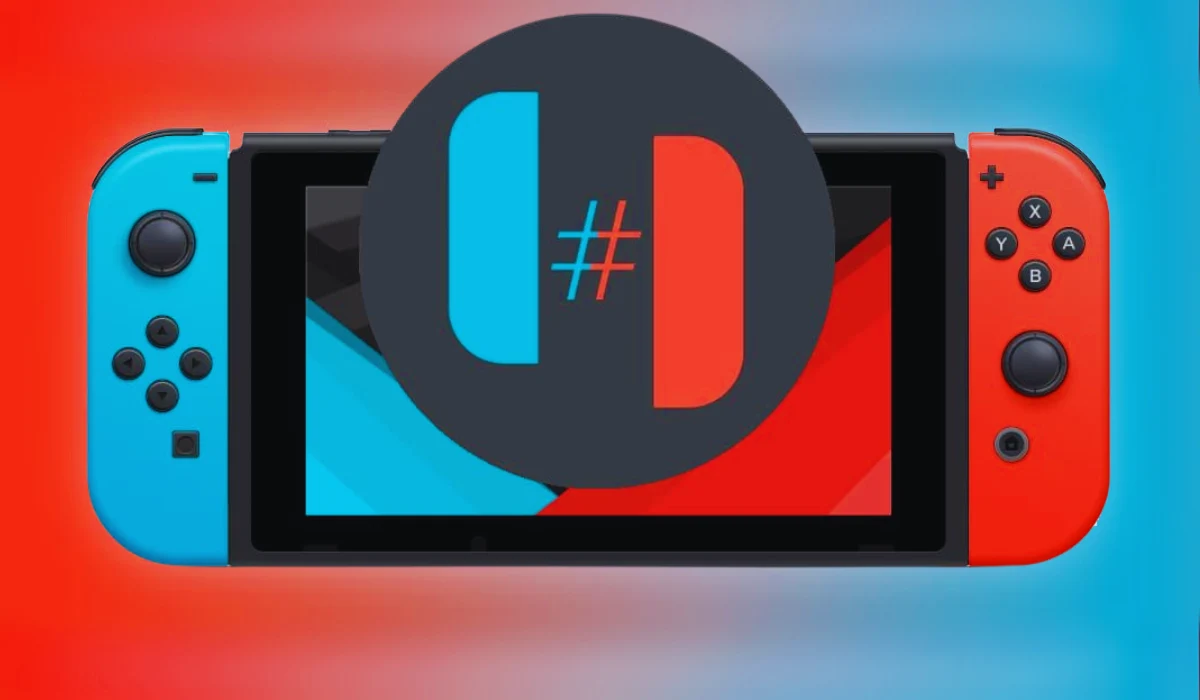
Ryujinx was a prominent, Free, and open-source emulator for the Nintendo Switch that allowed gamers to play Switch games on their PC. It was released on February 5, 2018, and was compatible with more than 3,000 games when it stopped its service in 2024. Ryujinx featured an accurate replication of Nintendo Switch’s Maxwell GPU, and it supported Switch’s handheld and docked modes.
The primary aim os Ryujinx was to offer enhanced compatibility and performance for Nintendo Switch games on other platforms like macOS, Windows, and Linux. According to the information collected from developers in 2024, around 3,550 games were playable in Ryujinx out of a total number of 4,300 titles tested.
Why Was Ryujinx Discontinued?
All the services of Ryujinx were stopped on October 1, 2024, since its GitHub page was taken down. Ryujinx was shut down after its lead developer, gdkchan, was contacted by Nintendo and offered an agreement to stop all their services with immediate effect. After Nintendo’s enquiry, the Ryujinx organisation removed their source code from GitHub and all other assets.
All the specific details in the agreement between the two parties were not disclosed, so we can never know why it was discontinued. By analysing the situation, the major reason could be Nintendo’s desire to take control of its intellectual properties and prevent the use of its games on unauthorised platforms.
How to Boost Ryujinx Performance and What are the Best Settings for Smooth Gameplay?
The gamers who are still using Ryujinx might need some tips to boost its performance and enhance their experience of Nintendo Switch games. Here is how you can improve its performance while playing the Switch games on other devices.
1. Hardware
Hardware is a crucial factor that affects the performance of Ryujinx. The CPU is a significant factor for emulation. You need to have a stronger CPU to boost the performance of Ryujinx; make sure that you have an advanced and strong CPU that is capable and compatible with Ryujinx.
RAM requirement is another factor that you can improve to boost the Ryujinx performance. To enjoy a better gaming experience, you have to have at least 8GB of RAM. However, 8GB can bear the basic tasks, 16 GB is ideal and more recommended for the best performance.
Graphics card and storage have a big impact on Ryujinx’s performance. Ryujinx requires a graphics card that supports either OpenGL 4.5 or the Vulkan API. While choosing GPU’s make sure that it is compatible with OpenGL 4.5 or Vulkan API. We all know the importance of storage in gaming; using a Solid-State Drive (SSD) can enhance the gaming experience and boost Ryujinx’s performance.
2. Mods
Choosing the best mods will help you boost their performance and enhance the gaming experience. If you want game-specific performance mods, you can explore the Ryujinx community. Some games in Ryujinx require a 60 FPS mode to get consistent high frames. Try to choose them to boost the emulator’s performance.
3. Enable Shader Cache
Enabling the shader cache will reduce all the stuttering problems in games and facilitate a smooth gaming experience, along with optimal performance. Turning on Shader Cache will make a big difference when you are playing games after a specific driver update.
Best Settings to Enable for Smooth Gameplay
We have covered enough tips to improve the performance of Ryujinx in the previous section. Now it’s time to move on to the best settings that you can enable to smooth the gameplay and have a better gaming experience.
1. Enable Vsync
Enable Vsync available in Ryujinx settings. It can synchronise the emulator’s frame rate and the refresh rate of your device’s display. This will prevent screen tearing, stuttering, and other gaming issues.
2. Set a Suitable Aspect Ratio
Aspect ratio has an important role in determining the gaming experience. Try to choose the ideal aspect ratio that is suitable for the native resolution of your monitor. It will provide the best visual experience and avoid issues related to screen space.
3. Enable Anisotropic Filtering
Enabling Anisotropic Filtering will provide enhanced clarity and sharpness for gaming. In some games, we can see a blurry and distorted surface. Once you have enabled the Anisotropic Filtering, you can see the difference for yourselves.
These are some of the best settings you can enable to experience a smooth gaming experience using Ryujinx. Enabling these settings will not guarantee you better performance; remember that the performance can vary according to the capabilities of your hardware and game.
Next Up: Nintendo Switch Game Vouchers Are Ending: What It Means for Digital Buyers
The Bottom Line
Ryujinx is not something you can access currently. It stopped its services a year back after a formal request from Nintendo. The emulator software provided more than 3,500 compatible games in its golden era. Even though the software is discontinued, a good number of users are still using it to experience Nintendo Switch games.
If you can find yourselves in it, then this article is for you. In this article, we provided some information related to performance enhancements of Ryujinx, and this is not a recommendation, and we do not promote the use of this emulator software since it stopped all of its services last year.