Apple is actively working to improve and update iOS 26. Some improvements, new features, and bug fixes have been addressed and included in the third developer beta of iOS 26. The iOS 26 Beta 3 was released on July 7th, and in this update, they focused on features like updated wallpaper options, Dock icon alignment, and other UI elements.
The unique Liquid Glass design is a standout feature of iOS 26, and the latest beta 3 update added some tweaks to the design. Apple fans have opined that the third developer beta of iOS 26 has been released at the right time. Here is what’s new in iOS 26 Beta 3.
iOS 26 Beta 3: What’s New?
iOS 26 Beta 3 is officially out now for iPhones. The latest version was released just two weeks after the release of the second developer beta, and the company has already geared up for the next beta testing phase and promised that a public beta can also be expected this month. Let us take a look at the new additions in the latest iOS 26 Beta 3.
1. Liquid Glass Design & Transparency
iOS 26 was launched with Apple’s latest and unique Liquid Glass design language. In iOS 26 Beta 3, the company has focused on improving transparency by implementing its Liquid Glass design in areas like navigation bars, control centers, and notifications.
In the latest upgrade, Apple has toned down the navigation bar’s transparency, and with the improvements, it has become more opaque and made the buttons more legible and readable. When using some backgrounds and colours, notifications have a darker tone to make the text more readable, and the same transparency changes can also be seen with Safari.
2. Wallpaper
iOS 26 Beta 3 has added some new colour options for the default iOS wallpaper, exclusively designed for iOS 26. The newly added colour choices in the stock wallpaper are Shadow, Sky, Halo, and Dusk, and the new colour options will bring an attractive interface to the devices.

3. Control Center
The third developer beta of iOS 26 introduced some changes to the control center. They upgraded the blue and green colours for the Bluetooth, Wi-Fi, AirDrop, and Cellular Toggles. The newly added colours seem to be brighter and compatible with the other colours in the control center.
4. App icon Adjustments
Some simple changes in the app icon adjustments can be seen in the latest iOS 26 Beta 3 upgrade. Subtle changes have been made to the Files and Photos app icons, with an increased saturation and a less blurry look. There are simple adjustments and changes, even though they have not initiated any signature changes or appearance upgrades.
5. Bug Fixes & Performance Enhancements
iOS 26 Beta 3 addressed various bug issues and performance issues that were present in the previous updates. In this update, Apple focused on improving stability and performance through several bug fixes. In the latest update of iOS 26, they fixed a bug that caused the library app to freeze. After the bug fix in iOS 26 Beta 3, the app started to show smoother navigation and improved performance.
The charging limit feature malfunctioned in the previous update; they fixed this issue in the latest update, and it offered users better control over the battery health and performance. All kinds of misalignment issues with the Dock alignment have been resolved in the last update, and it provided a visually consistent interface to the users.
Top Stories: Fortnite & Superman Collab Update on July 11: What to Expect?
An Overview of the iOS 26 Beta 3
When compared to the previous versions, iOS 26 Beta 3 is a small update in terms of meaningful improvements in functionality. The update was focused on some colour features and user interface upgrades, more than functionality improvements. Several bug fixes that will improve the overall performance of the device are some key contributions of the latest update.
One of the other notable changes in this update is that a new effect is included in the OS to make the mouse cursor easier to spot or locate by increasing its size when it is shaken. The latest information from the tech world and Apple’s backroom staff, the next developer beta of iOS 26 will launch this month itself. We might see some additional features and significant changes when it is released.